WaveThresh
Help
plot.wp
Plot wavelet packet transform coefficients.
DESCRIPTION
This function plots wavelet packet transform coefficients arising from
a wp object.
USAGE
plot.wp(wp, nvwp = NULL, main = "Wavelet Packet Decomposition",
sub, first.level = 5, scaling = "compensated", dotted.turn.on = 5,
color.force = F, WaveletColor = 2, NodeVecColor = 3, fast = F,
SmoothedLines = T, ...)
REQUIRED ARGUMENTS
- wp
- The wp object whose coefficients you wish to
plot.
OPTIONAL ARGUMENTS
- nvwp
- An optional associated wavelet packet node vector
class object. This object is a list of packets in the wavelet packet table.
If this argument is specified then it is possible to highlight the packets
in the nvwp objects in a different color.
- main
- The main title of the plot.
- sub
- A subtitle for the plot.
- first.level
- The first resolution level to begin plotting at. This argument can
be quite useful when you want to supress some of the coarser levels
in the diagram.
- scaling
- How you want the coefficients to be scaled. The options are:
global - one scale factor is chosen for the whole plot.
The scale factor depends on the coefficient to be included on the
plot that has the largest absolute value. The global
option is useful when comparing coefficients that might appear anywhere
in the plot; by.level - a scale factor is chosen for
each resolution level in the plot. The scale factor for a level
depends on the coefficient in that level that has the largest
absolute value. The by.level option is useful when
you wish to compare coefficients within a resolution level.
The other option is compensated
which is the same as global except
for that finer scales' coefficients are scaled up by a factor
of SQRT(2) for compensated.
I don't know why compensated is the default option?
- dotted.turn.on
- The plot usually includes some dotted vertical bars that separate
wavelet packets to make it clearer which packets are which.
This option controls the coarsest resolution level at which dotted
lines appear. All levels equal to and finer than this level
will receive the vertical dotted lines.
- color.force
- If F then some "clever" code in
CanUseMoreThanOneColor
tries to figure out how many colours can be used and hence whether
colour can be used to pick out wavelet packets or elements of
a node vector. This option was designed to work with S.
It probably doesn't work too well with R and so it is probably
best to set color.force=T. In this way no interrogation is done
and the lines/packets are plotted in the appropriate colours
with no questions asked.
- WaveletColor
- A colour specification for the colour for wavelet coefficients.
Wavelet coefficients are a component of wavelet packet coefficients
and this option allows them to be drawn in a different color.
In S use an integer to select a color (from the colour table). If
you use 1 you'll use the same colour as the plot axis etc. Higher
values will give you different colours.
In R you can use names like "red", "blue" to select the colors.
In R you'll also need to set the color.force option to T.
- NodeVecColor
- If a nvwp object is supplied this option
can force coefficients that are part of that
nvwp to be drawn in the specified
color.
See the explanation for the WaveletColor option above about
specification in S and R.
- fast
- This option no longer does anything.
- SmoothedLines
- If T then the scaling function coefficients are drawn using
lines (and look like mini versions of the original). If F
then the scaling function coefficients are drawn using
segments and look like a coarser shadowy version of the original.
VALUE
Nothing.
SIDE EFFECTS
A plot of the wavelet packet coefficients contained within the
wp
object is produced.
DETAILS
A wavelet packet object contains wavelet packet coefficients of
a signal (usually obtained by the wp wavelet packet
transform).
Given a wavelet packet object wp it possesses
nlevels(wp)
resolution levels. In WaveThresh the coarsest level is level 0 and the
finest is level nlevels-1. For wavelet packets the number
of packets at level j is 2^(nlevels-j).
This function plots the wavelet packet coefficients. At the bottom of the
plot the original input function (if present) is plotted. Then
levels above the original plot successively coarser wavelet packet
coefficients. From the Mallat transform point of view smoothing goes up
off the the left of the picture and detail to the right. The packets
are indexed from 0 to the number of packets going from left to right
within each resolution level.
The function has the ability to draw wavelet coefficients in a different
color using the WaveletColor argument.
Optionally, if a node vector wavelet packet
object is also supplied then packets in that node vector can be highlighted
in a another colour determined by the NodeVecColor.
Packets are drawn on the plot and can be separated by vertical dotted lines.
The resolution levels at which this happens can be controlled by the
dotted.turn.on option. The coarsest resolution level to
be drawn is controlled by the first.level option.
RELEASE
Version 3.5.3 Copyright Guy Nason 1994
SEE ALSO
MaNoVe,
nvwp object,
wp,
wp object,
EXAMPLES
#
# Generate some test data
#
v <- DJ.EX()$blocks
#
# Let's plot these to see what they look like
#
plot(v, type="l")
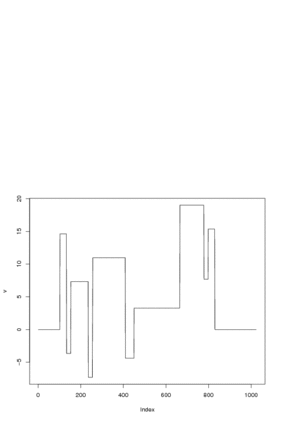 #
# Do a wavelet packet transform
#
vwp <- wp(v)
#
# And create a node vector
#
vnv <- MaNoVe(vwp)
#
# Now plot the wavelet packets with the associated node vector
#
plot(vwp, vnv, color.force=T, WaveletColor="red", dotted.turn.on=7)
#
# Do a wavelet packet transform
#
vwp <- wp(v)
#
# And create a node vector
#
vnv <- MaNoVe(vwp)
#
# Now plot the wavelet packets with the associated node vector
#
plot(vwp, vnv, color.force=T, WaveletColor="red", dotted.turn.on=7)
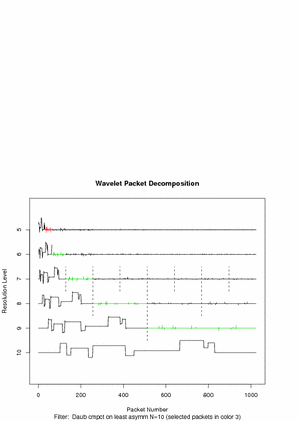 #
# The wavelet coefficients are plotted in red. Packets from the node vector
# are depicted in green. The node vector gets plotted after the wavelet
# coefficients so the green packets overlay the red (retry the plot command
# but without the vnv object to see just the
# wavelet coefficients). The vertical dotted lines start at resolution
# level 7.
#
#
#
# The wavelet coefficients are plotted in red. Packets from the node vector
# are depicted in green. The node vector gets plotted after the wavelet
# coefficients so the green packets overlay the red (retry the plot command
# but without the vnv object to see just the
# wavelet coefficients). The vertical dotted lines start at resolution
# level 7.
#
#
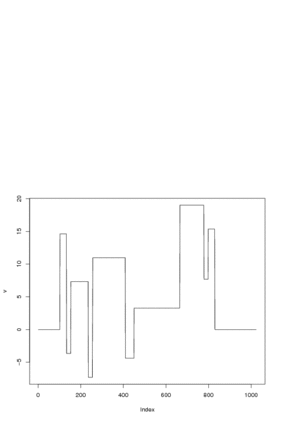 #
# Do a wavelet packet transform
#
vwp <- wp(v)
#
# And create a node vector
#
vnv <- MaNoVe(vwp)
#
# Now plot the wavelet packets with the associated node vector
#
plot(vwp, vnv, color.force=T, WaveletColor="red", dotted.turn.on=7)
#
# Do a wavelet packet transform
#
vwp <- wp(v)
#
# And create a node vector
#
vnv <- MaNoVe(vwp)
#
# Now plot the wavelet packets with the associated node vector
#
plot(vwp, vnv, color.force=T, WaveletColor="red", dotted.turn.on=7)
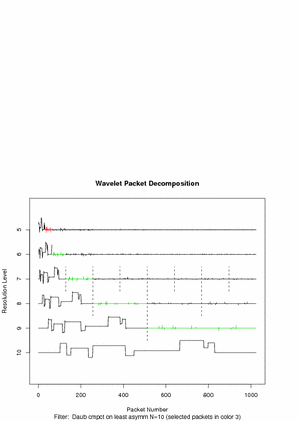 #
# The wavelet coefficients are plotted in red. Packets from the node vector
# are depicted in green. The node vector gets plotted after the wavelet
# coefficients so the green packets overlay the red (retry the plot command
# but without the vnv object to see just the
# wavelet coefficients). The vertical dotted lines start at resolution
# level 7.
#
#
#
# The wavelet coefficients are plotted in red. Packets from the node vector
# are depicted in green. The node vector gets plotted after the wavelet
# coefficients so the green packets overlay the red (retry the plot command
# but without the vnv object to see just the
# wavelet coefficients). The vertical dotted lines start at resolution
# level 7.
#
#