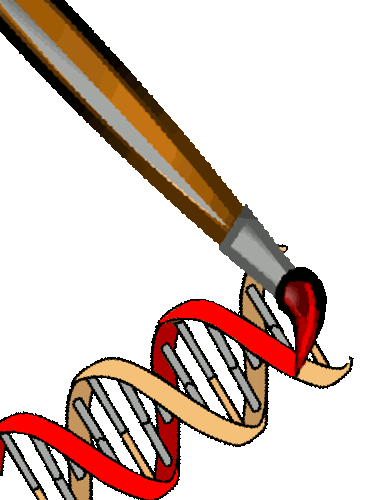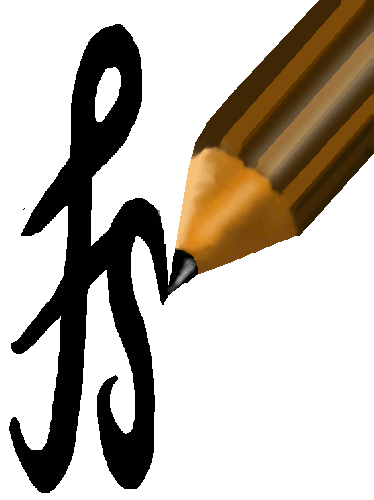ChromoPainter for Windows (GUI only)
Windows
Installer.Windows Zip file.
Windows users should use the installer above, which includes the manual and example (linked from the program menu in "ChromoPainter GUI"). An executable version is provided in case you don't have install permissions.
You may also compile from source; you will need wxwidgets, a compiler such as MinGW and (optionally) a build environment such as Code::Blocks.
ChromoPainter for Linux / source (GUI and Command line)
Source code download (Command line and GUI).Source code download (without GUI).
Dependencies for the command line version:
- GCC c++ compiler (package build-essential in ubuntu)
- Zlib zip library (package zlib1g-dev in ubuntu)
tar -xzvf chromopainter-0.0.4GUI.tar.gz # (check
correct version)
cd chromopainter-0.0.4
./configure
make
sudo make install # optional
Dependencies for the GUI:
- GNU Scientific Library (GSL, development version as
above)
- automake (package automake in Ubuntu and OpenSUSE)
- wxwidgets 2.8.0+ (packages libwxgtk2.8-dev and wx-common in Ubuntu, wxGTK-devel in OpenSUSE; WARNING: This has many dependencies.)
- GCC c++ compiler (as above)
Assuming that you are continuing from a successful compilation of the command line version:
cd gui
./configure
make
sudo make install # optional
Executables created- chromopainter (command line application)
- gui/chromogui (GUI)
Be sure to download the Manual below!
Mac / other (GUI and Command line)
Compilation on the Mac works as for Linux (reported for 10.6, command-line only). Requirements (thanks to John Didion!):- MacPorts from macports.org.
- GCC: sudo port install gcc46
- GSL: sudo port install gsl-devel
If you have problems, please let me know at: dan.lawson@bristol.ac.uk and I'll do my best to get things working.
All users
The ChromoPainter Manual is applicable for all users. The GUI and binary versions contains an example.Further information
Additional binaries for Linux built under alternative build environments can be provided on request, but there is no guarantee we will be able to build for your environment.Note that the software is currently in an early public beta; all problems should be reported, however minor. The ChromoPainter software was written by Garrett Hellenthal and the GUI was written by Dan Lawson. . For any queries regarding the software, please contact GH at: ghellenthal@googlemail.com. Comments or questions regarding the GUI should be addressed to DL at: dan.lawson@bristol.ac.uk. Please consider Registering, if you have not already done so.